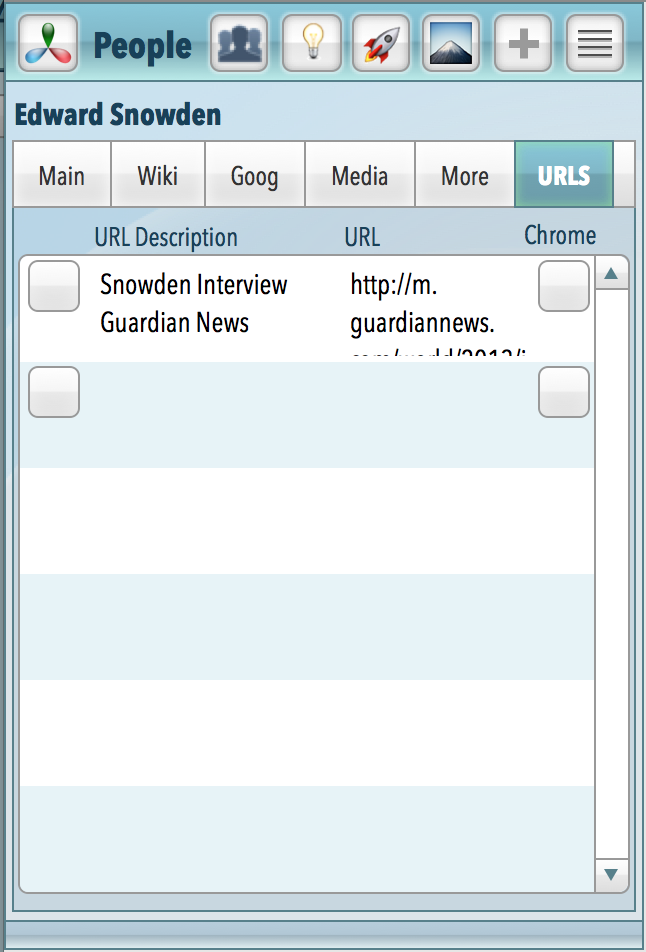
I’ve been working on a knowledge app in FileMaker Pro and Go lately. I keep track of interesting and favorite people, places and things there. My favorite part is collecting interesting people. People like Thomas Jefferson, Jony Ive, or someone in the news. Whoever I am interested in. I read about Edward Snowden today and thought he would be a good person to learn more about so I added him to my app.
I also track URLs that relate to those people, places and things as I find particularly good ones. Today I had trouble opening a couple URLs I found using the Open URL command in FileMaker Go. I thought it might be because the URLs were a little unusual. One URL had an asp extension. When I had another URL not work, I started thinking.
I suspected that Safari or Chrome would open them. It’s actually hard to find the iOS URL scheme to make Safari open a URL in FileMaker. I bet I can find one, but meantime, I knew Chrome has documentation on their URL scheme since they want apps to use Chrome on iOS. So, I Googled to find the information and it was a little spotty but I was able to piece it together after a few tries.
The Open URL in Chrome Tip. Normally, when you want FileMaker’s internal browser to Open URL, you might put in a URL like this one: https://filemakerfever.com. To get FileMaker to invoke Chrome app to open the URL directly instead, use the Substitute command:
Open URL [ Substitute(URLs::URL,”http”,”googlechrome”) ]
Here are a few extra details to make sure it works for you:
- Make sure that Chrome is installed on your iOS device
- This won’t work on Mac/PC with Filemaker Pro – but there may be a different way for that. Install this button or put this in a script meant for FileMaker Go use.
- In this example i have a URLs table and a field called URL which is holding a normal URL
That’s about it. If I were to release this feature in an app for sale, I would either need to:
- Specify that the user has to have Chrome installed in the documentation or
- Do a test to see if Chrome is installed or,
- Create a preference that says, “I want to use Chrome to open URLs” instead of FileMaker’s browser.
All right. This is the kind of tip I love best. Short, sweet and something I can use in lots of places. That’s why it was worth spending some time a Peet’s on Father’s Day to figure it out. Probably my favorite two areas of development these days are interapplication communication and taking advantage of the plethora of good stuff on the web in some way. This tip does both!
2 replies on “Opening URLs in the Chrome App from FileMaker Go on iOS”
[…] I mentioned in my last post, the FileMaker Go app I’m working on has a URLs table. In that previous post I explain how to […]
Did you ever figure out how to open a url in Chrome from a Mac/PC with Filemaker Pro?